We're sorry to see you go! We have made the move out notice process simple, through your Appfolio Online Portal. Please reference the steps below, and as always, do not hesitate to reach out to us by emailing residents@structureproperties.com with any questions or issues.
- Access your online portal by visiting https://spsf.appfolio.com/
connect . If your password is not working, you can reset your password by clicking on the "forgot password" link. - From your home screen, click on "contact us."
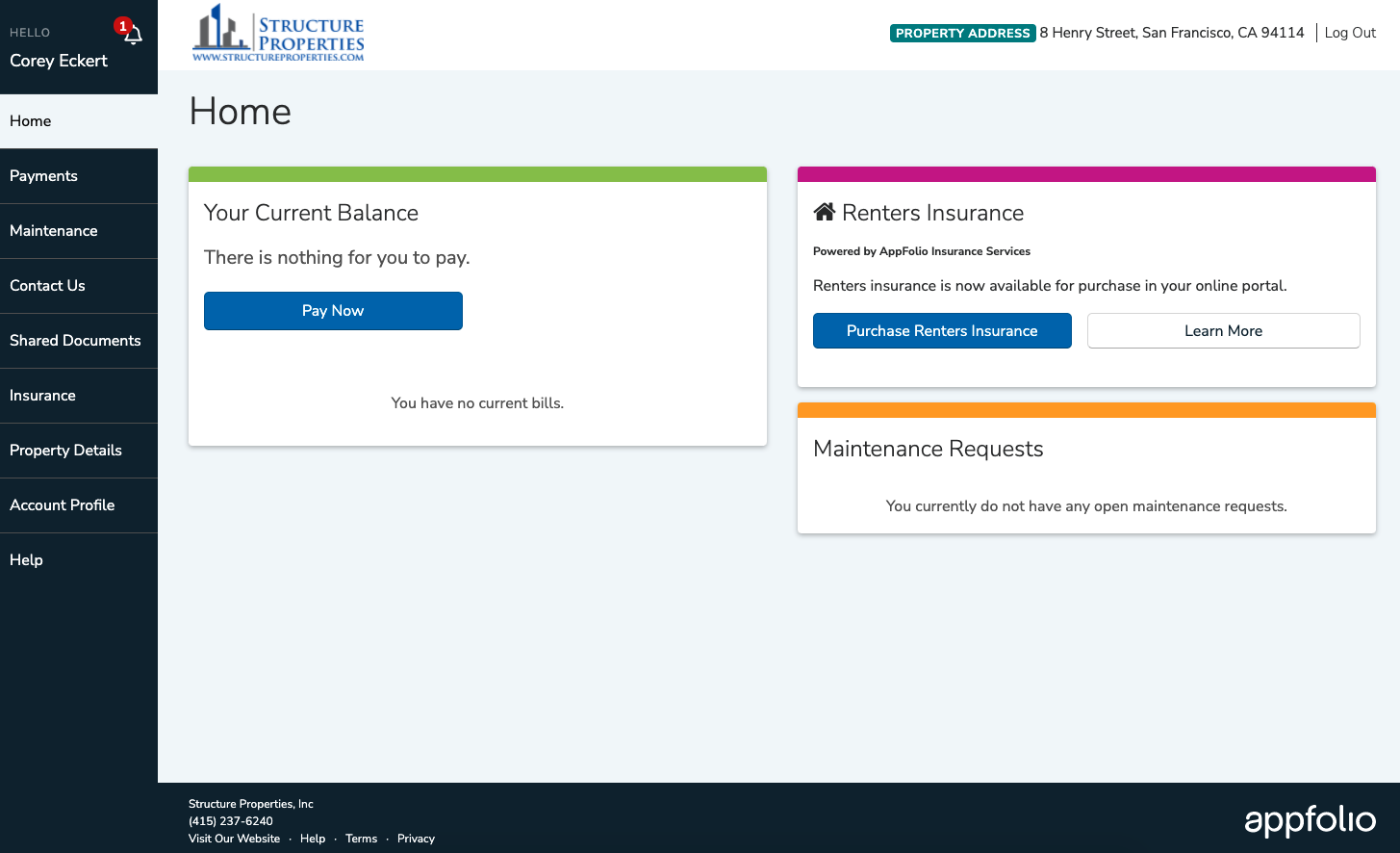
- Then click on, "request notice to vacate" on the contact page.
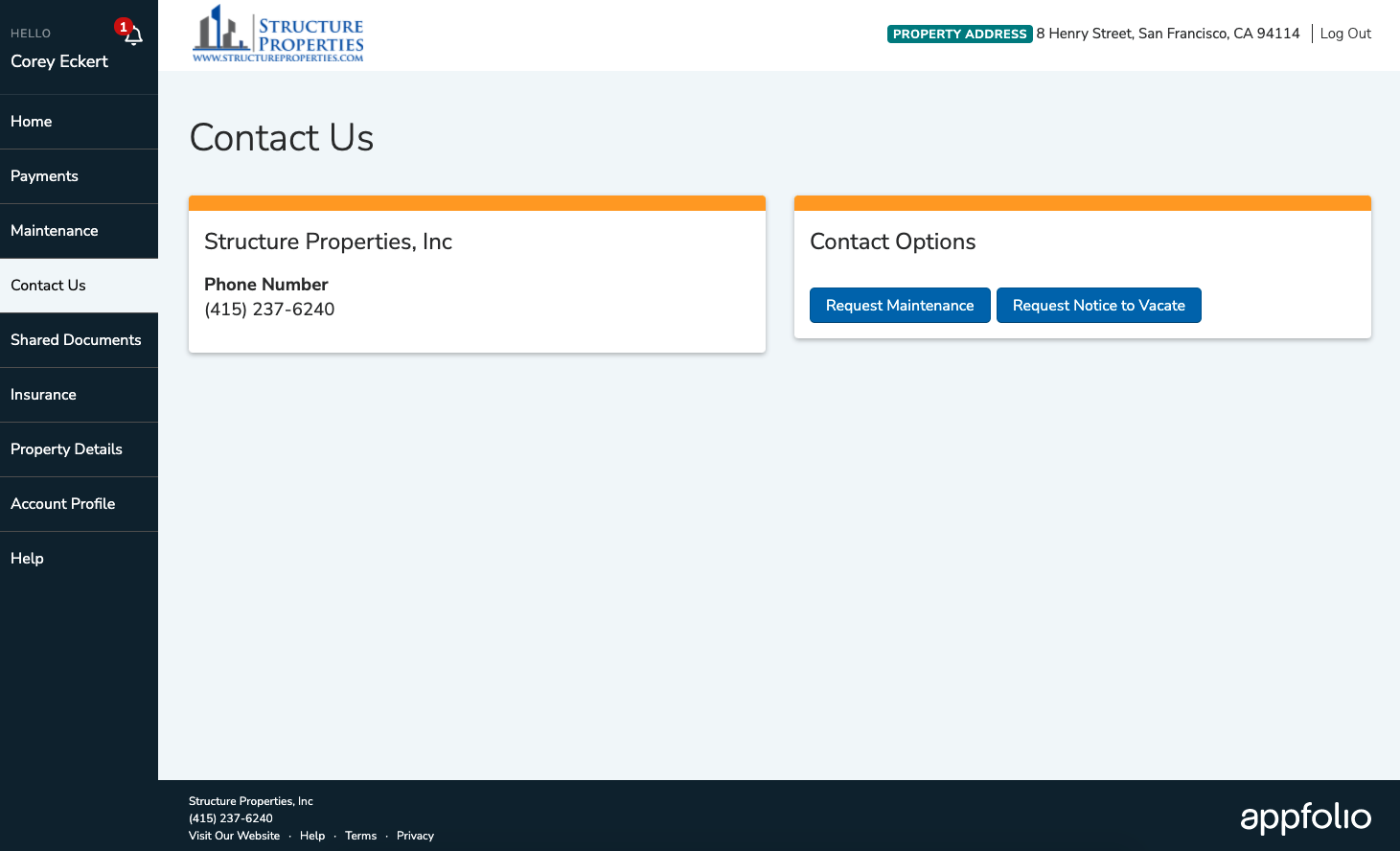
- From the move out notice screen, you can select your move out date and other requested information like your forwarding address. Note: This forwarding address is where any balance of your security deposit will be returned.
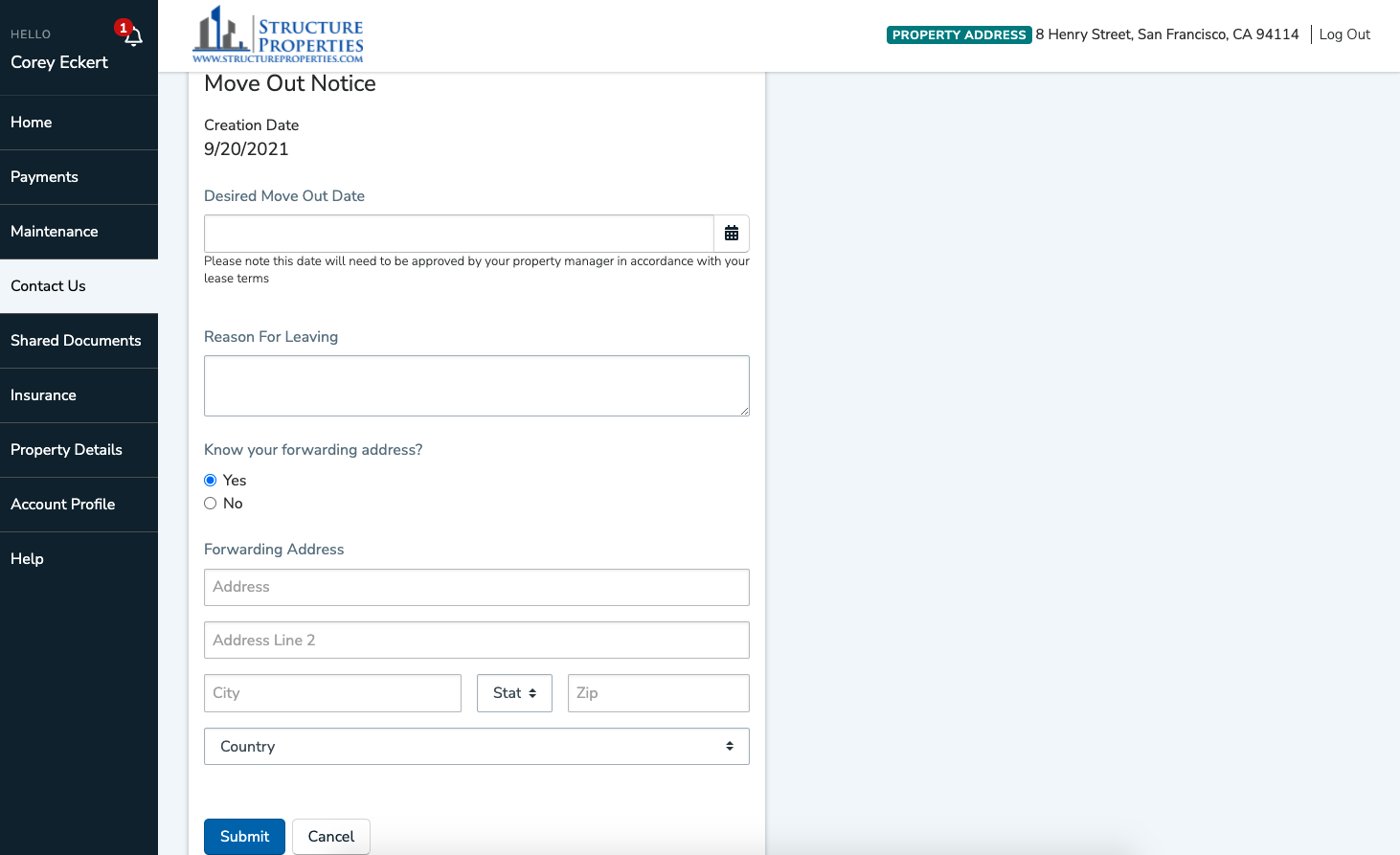
- That's it! You will hear from a member of our team with next steps on scheduling your pre-move out and move out inspections.
Comments
0 comments
Article is closed for comments.